What is URL Rotation? How to Build Your Own Link Rotator using WordPress website?
 |
| URL Rotation? |
hey everyone! how are you? what is URL rotation? and how it helps in your marketing campaigns? and how you can build your own URL rotation tool on a WordPress website? all of this will be explained in this blog.
Jump To:-
what is URL rotation?
let’s make things very easy by taking this small example you are a marketer maybe a CPA marketer may be an affiliate marketer or maybe you have your own website your own service and you are marketing it.
what you do simply usually create a landing page and share this landing page may be on social media may be using email marketing may be using Bing ads or Google Ads. and so on.
whatever marketing system you are using, you are marketing this landing page. The URL of the landing page now a good practice you will create multiple landing pages and start promoting them all together and then you can see which will perform better so you can optimize your campaigns later.
Now with URL rotation, you can get all the landing pages all the URLs and put them in the URL rotation service and this service will automatically give you only one URL to market to advertise and then automatically rotate between different landing pages according to your options.
you can say as an example landing page one will get 30% of the clicks landing page 2 will get 20% of the clicks and so on. so you can share now only one link and automatically it will rotate between multiple landing pages or multiple offers or multiple links.
so you can understand which landing page is performing better it’s really very important if you understand the idea, so if you combine both URL rotation with URL shortener you get awesome results you can track which landing page exactly is converting the most in your campaign so you can optimize all the upcoming campaigns according to your results, this is how marketers study their campaigns.
so this is about URL rotation, in brief, let’s see now how you can create your own URL rotation service very easily inside your WordPress website for free.
Creating URL rotation service using WordPress website for free
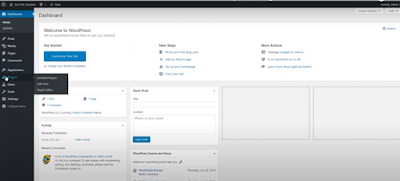 |
| WordPress Dashboard |
I am inside my WordPress website just go to plugins to install a new plugin click add new and then click upload plug-in click Choose file and I will go to my desktop I have a plug-in called WP split test. Download the plug-in here. so click install now you can see it’s very simple
 |
| Adding plugins |
okay, the plugin installed successfully just activate the plug-in and that’s it you can see how easy is this now go to settings and you will see something called split test URL rotator.
 |
| activating split test URL rotator |
here you can create your links here it allows you to select a page just say sample page and click on save very nice now go to landing pages.
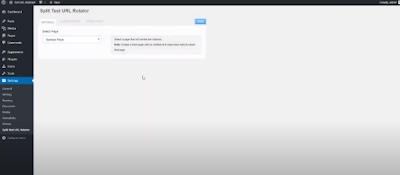 |
| selecting a page |
and here you can create a new rotation click add rotation and let’s say the profile test whatever you can name it by your marketing campaign or whatever you want how many URLs you want to rotate.
let’s say I have three URLs and here it is it allows you to enter your landing page with its weight, the weight is the percentage of how much this landing page will appear with respect to the whole campaign or the total number of URLs.
so let’s say I want to go to my website I will enter anything now let’s say YouTube this will be 40 as weight the second landing pages will be my websiteblogbuzzs.com whatever this will be also 40 and Google will be as an example 20% of course here you will enter your landing page links and not YouTube and Google and such things but just as an example you enter this.
and now click on Save and click Add. very nice you can see now we have this test profile is running now it says to refresh to view click on refresh and refresh the page and here is a single URL that will be used in your campaigns
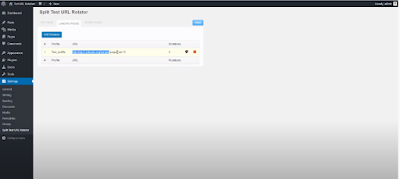 |
| Copying The URL |
let’s copy it and say here operate here we can see now
YouTube opened
 |
| YouTube |
if you try to test again okay this is my website
 |
| BlogBuzzs.com |
you can see it’s rotating automatically between my URLs, if we now refresh and go to the analytics you will see that we have one-click on YouTube one on blogbuzzs.com, and zero on Google.
This is how you can install this small split test. rotator in your WordPress website and start your own URL rotation service.
