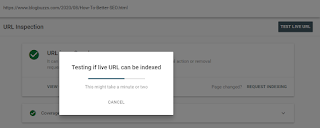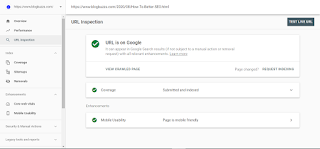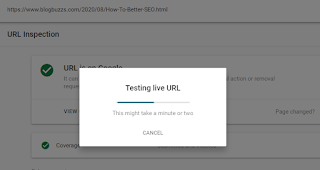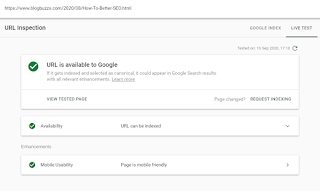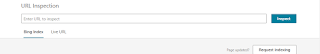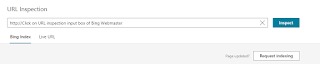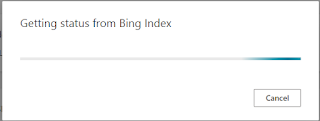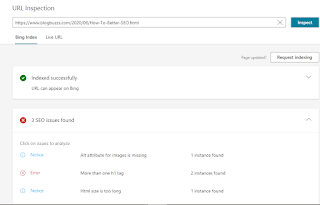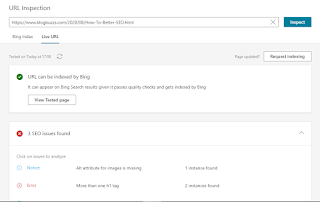What Is Indexing And How It Works
Hey there, And welcome to our blog – What Is Indexing And How It Works. In this blog, we are going to give you complete information about Indexing and how to index a page with the help of Google Search Console, Bing Webmaster.
We will start at the beginning/basics of indexing to some complex stuff like – Meta Tags and more. You don’t need any extra skills to learn indexing for better SEO. This blog will help beginners as well as SEO experts.
For beginners, it is necessary to know about indexing, And for SEO experts, this blog will refresh their ideas/what they think about indexing. Many of you may familiar with indexing or know a little bit about it.
And if you don’t know then no need to worry, This blog will help you to know more about indexing and for clearing the differences. And if you do like this blog then do comment or give some feedback to this blog below in the comment box.
It will help us to make this blog easier to understand for peoples like you. So now let’s get rid of all into stuff, And start the blog :).
NOTE – No Special Skills Are Required And It Is A Free Service From Blogbuzzs.com.
What you are going to learn in this blog (content)
- What is Indexing?
- How Does Indexing Works?
- How To Index A Page/website With Google Search Console?
- How To Index A Page/website With Bing Webmaster?
- And more
What is Indexing?
How does indexing works?
How To Index A Page/website With Google Search Console?
- Click on URL inspection input box
- Fill the input box with your blog/article URL
- Press Enter or easily click on the search icon on the input box
- Now Google search console will tell you to wait for 2-3 minutes
- After 1-2 minutes you will see an information page about the URL
- Simply click on the Test Live URL Button On the Left side of the search console
- Wait for some time around 2-3 minutes
- You will see you URL page Live
- Now finally click on the Request Indexing Button
- Done You have indexed your web page.
How To Index A Page/website With Bing Webmaster?
- Click on URL inspection input box of Bing Webmaster
- Fill the input box with your blog/article URL
- Press Enter or easily click on the inspect button
- Now Bing Webmaster will show you the waiting box
- After a few minutes, you will see an information page about the URL
- Simply click on the Live URL Button of the Bing Webmaster
- Wait for some time around 2-3 minutes
- You will see you URL page Live
- Now finally click on the Request Indexing Button
- Done You have indexed your web page.