Fiverr Tutorial for Beginner Sellers: How to Sign Up, Create a Profile and Set Up Fiverr Gigs – 2022
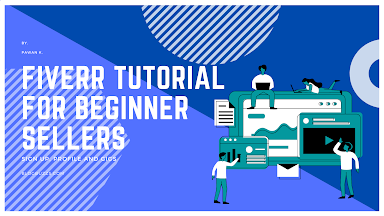 |
| Fiverr Tutorial for Beginner Sellers |
Hello, everybody, welcome back to my Blog, Blogbuzzs.com, where I teach you different ways that you can make money online working from home. And all of my videos, I try to be as honest as possible. I do not believe in promoting false get rich quick schemes.
Jump To:-
- About Fiverr
- Getting Paid and Payment Options
- Step 1: Creating a Profile and Signing Up
- Community Standards and Rules
- Filling Out Your Seller Profile
- Step 2: Gig Research
- Step 3: Creating Your First Gig
- Publishing Your Seller Gig
Video – Formate
Because it’s fake. It’s all fake. But I do believe that you can make money online because I’ve been making money online and earning an income online for over five years. And I believe that the best way that you can make money online is advertising your services. as a freelancer, I talk a lot about transcription websites and data entry are micro tasks. And those are okay if you want to make small Amounts of money.
But at the end of the day, if you want to pay your bills, you need to think bigger, and you need to develop your skills. So you can sell your skills as a freelancer on these different freelancing websites. And one of these websites is Fiverr.
So today, I’m going to teach you how to get started setting up an account creating your profile and creating your first gig as well as how to do some keyword research and investigating your competitors to see what kind of gigs you can offer. And you can sell to make money online. So let’s get started with Fiverr.
About Fiverr
So a little bit about Fiverr.Basically, you create and offer gigs, selling your services, you can offer hundreds of different types of services in the Following categories, writing and editing, transcription, translation, digital marketing, graphic web design, these are just a few of dozens and dozens, hundreds of different types of categories and services.Whether you’re a singer and you want to teach someone how to sing, the list goes on and on. And I will show you some examples later on. Okay,
 |
| Get 100 Fiverr Credits |
Getting Paid and Payment Options
So getting paid Fiverr is international, you can create an account and sell your services from anywhere in the world. Now how do you get paid you get paid via PayPal or with the fiber revenue card and this is supported through Payoneer and powered by MasterCard. So if you are from a country where you cannot use PayPal, then I’m sure you can use Payoneer. So you have those two options. Also,There’s bank transfer or direct deposit if you are a US citizen.
Step 1: Creating a Profile and Signing Up
So first, we’re going to go ahead into step one. Step one is signing up with an email address and following the steps to complete your profile and verify your account. And we’re going to sign up together. So let’s get started. Okay, so the first thing you’re going to do is go to fiverr.com. And then we’re going to click on become a seller. If you scroll down, you can see it says join our growing freelance community. You can choose I’m a designer, I’m a developer, I’m a writer. I’m a video editor. I’m a musician, voiceover artist. I’m a social media marketer, but you can change your mind later, this doesn’t really matter. I’m just going to click here on become a Seller.
Now what you’re going to do is join Fiverr and you’re going to put in your email address, you can either join with Facebook, Google, Apple, or just enter whatever email you want to enter. Then we’re going to click Continue. Now it’s going to ask you to choose a username and choose your password and then click join.
Here they’re going to make you go through a CAPTCHA test. So I have to select all the chimneys. Okay, so now it’ll say that you need to activate your account. So go to the email that you registered with and activate your account. Okay, so now that you have activated your account, by clicking on the activation link in your email, you have to go ahead go back to fiverr.com. And once again, we’re going to Click on become a seller.
It has brought us to ready to start selling on Fiverr. Here’s the breakdown. Learn what makes a successful profile create your seller profile, publish your gig. So you can watch this little video of this man who also is a seller on Fiverr. And I’m just going to click Continue. Here they say what makes a successful Fiverr profile. Take your time and creating your profile so it’s exactly as you want it to be. add credibility by linking out to your relevant professional networks. accurately describe your professional skills to help you get more work. put a face to your name, upload a profile picture that clearly shows your face. To keep our community secure for everyone, we may ask You to verify your ID so we can click Continue. Now let’s talk about the things you want to steer clear of your success on Fiverr is important to us.
Community Standards and Rules
Avoid the following to keep in line with our community standards. So don’t provide any misleading or accurate inaccurate information about your identity. Don’t open duplicate accounts. Remember, you can always create more gigs so you should only have one account with Fiverr. Don’t solicit other community members for work on Fiverr and Don’t request to take communication and payment outside of Fiverr. So this is one of fiverr’s, probably most important rules is that you cannot arrange to have a gig with someone and have them pay you outside of Fiverr. Because obviously Fiverr wants to take a 20% commission because they have helped connect you with the client.
Filling Out Your Seller Profile
So you can’t do that or your account could get banned. Now we’ll click Continue. So here you’re going to fill out your personal information. We’re going to click on this to add a profile picture. And here, you can fill out your description. So it says share a bit about your work experience, cool projects you’ve completed and your area of expertise. So let’s say I’m creating this because I want to offer my design skills for example. Okay, so this is just an example, you have up to 600 characters that you can fill out.
Now under languages, you’re going to select which languages you can communicate in and your Proficiency level. So here they have English, they automatically put it as basic, obviously, for me, my English is native bilingual. So click update, and now it’s got that I also speak Spanish, so I’m going to type in Spanish proficiency level fluent, Unknown: click Add. Jennifer: Okay, and you can add as many languages as you speak and the level that you speak of these languages, and then go ahead and click Continue.
Now this is your second part is to fill out your professional info, this is your time to shine, let potential buyers know what you do best and how you gain your skills, certifications and experience. So your occupation. So here, you could put digital marketing graphics and design writing and translation, I’ll click graphics and design for example. So you’ll fill in your date. So let’s say from 2015 to 2020.
Choose two to five of your best skills in graphic design. So this will obviously change depending on the category. I mean, obviously you might be creating fiber because you want to do writing and translation, you know, video and animation, any of these, we’re just gonna for this purpose do one with graphics and design. So let’s say I’m good at logo design, presentation design, Social Media Design, invitations, web and mobile design. Now it says list the skills related to the services you’re offering and add your experience level.
So add Skill, example voice talent, so we could say I could put logo design, you could put expert for example, add, you could put Adobe Photoshop or photo editing experience level expert. Okay, so you can add as many skills as you want. And you can put your education. So if you went to some sort of university or college or you have some sort of certificate you put under certification. Now these with the red star are mandatory, but the other ones are not. So if you don’t have any education or any certificates, don’t worry, you do not have to put them personal website, you can provide a link to your own personal or professional website. Click Continue your social presence, take the time to verify and link your accounts
Can upgrade your credibility and help us provide you with more business. Don’t worry, your information is and always will remain private. So I recommend you connect to your Google account, Facebook or Twitter. And also you can connect to your Vimeo account behance or dribble I’ve never used a dribble before. So I’m not sure what that is. But you can go ahead and connect to those if you want. And then click Continue. Email already I’ve verified my email. And then you can also add your phone number to verify that as well. I’m just going to go ahead and click continue and create your first gig. Okay, it says you’re almost done 30%, a minimum completion rate of 65% is required to continue your seller profile is off to a great start.
Take a moment to complete the following steps to help build more trust between you and your customers so you can get more work. So in order to get this up to 65%, I’m going to have to connect, fill out some of this information. Okay, so I’m going to go back and do that. So we can get up to 65%. So we can continue. Oh, one thing I wanted to note is under your occupation, I put graphics and design. You can also go here and click add new and you can add multiple occupations. So say you work in graphics and design but you also you know do writing and translation. We can go ahead click writing and translation. You can put the years that you’ve been you’ve been doing this and you can put your two to five best skills for writing and Translation.
So let’s say articles and blog posts, email copies, transcripts, creative writing, proofreading and editing. Well, translation I’ll put. So they allow you to put up to two different occupations. Okay. Okay, so now you can see that my completion rate is 65%, which is all I need, I didn’t even have to verify my phone number to reach that, I just had to verify my email. And also, I verified my Google and Facebook. But for some reason, the green bar isn’t here, but I did verify my Facebook as well. And then has helped me get to 65%. So once you’ve done that, we can go ahead and click Finish.
It says all done. Now that your profile is complete, you can get to the exciting stuff, create your first gig. And you can always go Back and edit your profile if you want. If you want to change your skill set or change what your occupation is, there is also a free course online freelancing essentials become a successful fiber seller, this is a free course that you can go ahead and open up. Okay, so we’re going to go ahead and click Finish. Okay, so once you complete your profile, it will direct you to this page right here where you can see you are going to create your first gig, you can see there are six different steps, we have the overview, pricing description and FAQ requirements, gallery of your work or your portfolio, and then you can publish your gig.
Now before we jump into this, we want to do some research unless you know already exactly what type of gig you’re going to create, you know your price structure, you know everything else, you can go ahead and get started. But most people are exploring or not sure what category they want to create a gig in or maybe you’re not sure exactly what you want to do.
Step 2: Gig Research
So what we’re going to do is take a step back for a second. And we’re going to do my version of step two, which is research different niches and categories where you think you could offer a service, I want you to think, what are you good at? What do you like to do? So I want you to go ahead and open up a different browser. And that is so we can do some research before we create our own gig.
So I’ve opened this up, and let’s just start browsing. Okay, let’s click in here and just choose a category. So let’s say graphic design, search, we can look here and see all sorts of different gigs that are being offered. At the top here, if you really want to get specific you can look we’ve got graphics and design, digital marketing, writing and translation, video and animation, music and audio programming and tech, business, lifestyle, and industries. There are dozens and dozens of different categories. So anything that you can think of that you’re good at, even have here game coaching, game sessions, video editing, animated gifs, logo, animation, all sorts of stuff. Okay.
Let’s say we want to look at transcripts, see if there’s any transcription gigs. So you can see here there are 306 services available. This seller is she calls herself Miss transcript, and she will transcribe 60 minutes of audio or video starting at $25. And she’s got a really great rating as well. You can see this person as well as offering transcription. And they’ve got over 1000 different reviews. So they’ve had a lot of orders as well. Let’s click on this woman here. Now this woman is a level two seller. She’s five star rated. And she’s fivers choice. So let’s go ahead and click on her gig. So when you’re creating your gig, you’re going to have to create something like this, you’re going to have to create a title.
So I want you to focus on the types of keywords she’s using. I will transcribe your audio video files fast and accurately. You will not want to copy exactly what the person is saying. But she’s putting in these important keywords, transcribe audio video fast. She’s got five orders in queue, so she has a lot of work. She offers 10 minutes for $5 I will transcribe your 10 minute audio or video file fast and accurately. Time reference up to two speakers, verbatim transcription proofreading. And this is about her gig. So I will transcribe your audio video or PDF file in record time with a 95% accuracy rate. So you can see her gig is quite small. She doesn’t have a whole lot in it, but she’s hitting up all these different keywords, podcasts, YouTube videos, audio files, sermon notes, okay.
You can see she has different packages that she offers, she offers a basic package for $5. Then she has a standard one which is 30 minutes for $20 or premium one hour for $35. So I want you to look at these sorts of things to give yourself an idea of how you want to price it and also to give you an idea of the competition.
Step 3: Creating Your First Gig
So let’s go back now and get title So let’s say I will. So let’s say I will design a YouTube thumbnail for your YouTube video. Then you’re going to select a category. So let’s say this category would be graphics and design subcategory, can look, logo design brand style guides game design, I would put Social Media Design for this one, select the social media platforms for which you design.
Okay, this one in particular would be YouTube. I mean, you could go ahead and select as many as you want. Let’s say I’m gonna, for this one, I’m just going to put you to image file format, you can select the file formats that you provide in your basic gig or extra. So let’s say just jpg, and PNG. And then you can put in search tags, you have five tags maximum. Okay, let’s just say I’m going to put these search tags, for example, then I’m going to click Save and Continue. Okay, so I just got a warning saying that I used YouTube too many times. So I’m not allowed to use this keyword more than once. So I’m going to change it, I will design a YouTube thumbnail for your social media video. Save and Continue. Okay,
So here you have the option for your pricing, scope and pricing, you can offer three different packages. So I could offer basic, standard and premium. And you can put your own different options for each one. Because I’m doing this tutorial, I’m just going to do the basic one. So basic would be. So if we go back here, you can see this woman, her first package or basic package is just called 10 minutes for $5. So that’s the title, the title is 30 minutes for $20. And the other different people just have the starter package top selling package, supreme branding package, so you can make the title whatever you want. So now you have to put in the description. So summarize what this package offers buyers and why you included these items
In your package, you can use a maximum of 100 characters. For example, this full logo design package includes a standard logo with four revisions and the source file. delivery time, put one day deliver two day delivery. So probably I would recommend if you are able to do it quickly, people are more likely to purchase your gig if you can deliver fast. So if it’s something you can do in one day, choose one day delivery revisions can include how many revisions you include. Now, unlimited, be careful, because people might want you to keep working and working and working. The normal would be probably between one and three, I’ll put one number of platforms. So this is the number of variations included to accommodate
Different platforms. So this would mean for example, say you were creating a photo or social media logo or something, you would provide that logo in different dimensions. So it would fit Facebook, Twitter, etc. Now, because this is just for YouTube, I would just have it just for one platform just for YouTube. You can include whether or not you will provide the source file. So what that would mean is say I created this with Photoshop, would I provide them the Photoshop file themselves so that they could make their own custom edits? Or would I just provide them with a JPEG or PNG file? So they can’t make any other edits? commercial use? Do you offer the license for for profit business use? You can say yes or no price. Let’s
Just say, Well, if you start at a lower price like $5, you’re more likely to get people to hire your gig. So let’s go with $5. No, increase your revenue by offering in demand services at an additional cost. So extra fast delivery, set your price for faster delivery, extra fast delivery time must be shorter than your basic delivery time. So I’ll deliver an only or here you can put just based on days, actually not hour, so I’ll deliver in only one day for an extra $5. Okay, now I would have to change this to two days delivery in order to activate the extra fast delivery for the extra $5. So if you don’t want to offer extra fast delivery, you know, you could just have this as one day delivery and that would already be fast. Here
You can offer an additional vision for an extra so let’s say an extra $5 additional platforms you can take that off. I’m only offering this for YouTube and then source file you could charge them extra for the source file. I’m not going to you can. stock photos offer your buyer a licensed stock image from Getty images for $10. Once the order starts, you can select images to use from the Getty Images widget, you will earn 25%. For each image purchased, I’m not going to use that, I’m gonna click Add gig extra. So if you had an extra service that you’re willing to provide, you can offer that here. Then save and continue. Now you can briefly describe your gift. So again, if we go back here about this gig, this person has a very nice
Description of what they are offering. Again, you can look at this woman here, hers was quite short, short, and to the point of what she’s offering, I’m going to do one that short and to the point as well. You can also create a little list here. So what I will include, I can click this to make a bullet point. So you can choose to make bold any of these are you can highlight something if you want to make it look a little more interesting. Okay, you can also add frequently asked questions, so you can add questions and answers for your buyers. Okay, so for example, can I provide you with samples of thumbnail images I like? Let’s say that was a question.
Yes, I will do my best to emulate and create a design that is similar to your desired images. Okay, so you can add more, as many as you need questions and answers, and then click Save and Continue. So now we’re on requirements, tell your buyer what you need to get started. So structure your buyer instructions as free text, a multiple choice question or file upload. So what this means is, for example, multiple answer, do you prefer JPG or PNG format? I could put for example, JPEG, PNG ad, okay. So that would mean that the buyer can select this and you will get the answer for anything that you need to know before you can get started. And then we have free text. So I could say for example, you tube thumbnail This one’s attached file.
So please attach a sample of and they could here attach the file another requirement. What are your brand colors? Do you have any design specifications for your YouTube thumbnail design? Add. Okay, so this is an example of how you would create this so your buyer could fill out this information before they order your gig. And click Save and Continue. The last one is gallery. So now you’re going to build your gig gallery to comply with fivers Terms of Service, make sure to upload only content you either own or you have the permission or license to use. So gig photos, upload photos that describe or are related to your gig. So here, they say make sure that they are at least 550 by 370 pixels. You can also add a gig video that will best showcase your gig.
There’s also an option to add PDFs as well. So if we look here, these are some examples of gig photos. Here, here, here. Now make sure like look here, this guy, it’s cut off, it says transcribe Italian he should, he should move it over. So it says transcribe Italian. So just look at these and you get some ideas of what you like of what you don’t like. If you want to know how to create something like this or something like this, I will be releasing a video on my studio Gen YouTube channel where I teach you how to do graphic design, logo design, how to video, edit, and do art and artwork for the web.
And I’m planning on releasing a video on free tools that you can use to create graphics create logos, so you don’t have to pay for any expensive software and you can start selling your services immediately on Fiverr. So make sure to subscribe to studio Jen, you can click on the link in the description below. Okay, so to add a gig photo, you can go ahead and drag a photo here or you can click Browse. And then you can add a second photo as well. So you can see I’ve got here custom thumbnail for YouTube custom thumbnail for YouTube. So just showcasing a few different examples of maybe what you can create or what you are offering. Okay, then you can scroll down if you want to add anything else, then declare that these materials were created by you and do not infringe on any third party rights. Go ahead and click Save and Continue.
So it says congratulations. You’re almost done with your first gig before you start selling on Fiverr, there is one last thing we need you to do, the security of your account is important to us. Therefore, we require all our sellers to verify their phone number before we can publish the first gig. So we have to go ahead and click Verify now. And you’re going to have to enter your country and then enter your phone number. And you can either verify by SMS or verify by call. Okay, so the one good thing here with the verify now is when we were first creating our profile, it would only let me put in a Spanish phone number. But here you’re able to change your country.
So if I only imagine I live in Spain, but I have a Canadian phone number, you can enter your country and then add in your phone number. Now I already have a fiber account, and you can’t make more than one account. So I can’t verify this by SMS or by call because I already have an account associated with my phone number. But what I’m going to do is basically, after you verify it with the phone number, either by text message or call, it will publish your gig, you can click Publish now and you’ve published your gig. And what we can do, we can save it, or click save and preview before publishing.
Publishing Your Seller Gig
But basically, if I click save and preview, this is exactly what my gig will look like once it’s published. You can see here I will design a YouTube thumbnail for your social media.You can even see right here, it’s got all these keywords. So make sure you’re putting here keywords that people would search. A keyword is basically something that you search in a search bar, like Google, for example. So if someone typed in design, YouTube, thumbnail social media, you know, this will give me better chances of being seen in Fiverr, especially when people are searching for something like this. So you can see here are pictures, someone can click full screen, can see the full picture. They can also scroll through see my second picture as well. You can see here, Standard YouTube thumbnail design, the standard package, you know, it has everything that we filled out.
We’ve got our description here, it looks really nice adding adding the bold and the bullet points and the highlight. And then it shows are about me and then again, order details. So if someone were to purchase this from me, they could choose how many they would like to buy, say they want to buy three different thumbnails, and then the FAQ down here. So how it would it would work. If someone could contact us to talk about our GIG, they can click Continue. And they would just go ahead and buy it. And they also have an option here share your gig. So you could go ahead and share this to Facebook, LinkedIn, Twitter, WhatsApp, or you can copy the link and you could you know, post it maybe in a message board or to share it with other people who might be interested in purchasing your gig.
 |
| Get 100 Fiverr Credits |
Conclusion
Okay, so that is it for my beginner tutorial to Fiverr of how to set up a profile and how to create your first gig. I will be creating more different videos going a little bit more in depth on different keyword ideas, keyword research, unique ideas and things you can sell that you don’t require any money or experience as well. So make sure to subscribe to my channel if you want more videos like this one. If you want more information on how to become a freelancer on how to sell on Fiverr and make money. If you liked this video, please click like and make sure to subscribe to Blog for more Daily News in you inbox.
Thanks for Reading.